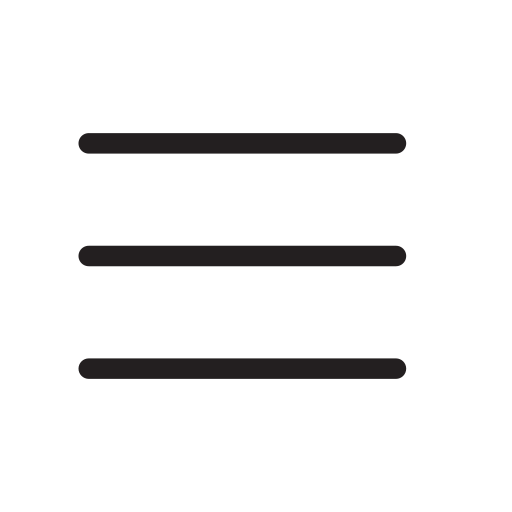
Azure App Registrations vs Enterprise Applications: What’s the Difference and Why It Matters
October 16, 2024
•
10


Azure App Registrations vs Enterprise Applications: What’s the Difference and Why It Matters
When managing identity and access within Azure Active Directory (AD),understanding the difference between App Registrations and Enterprise Applications is critical.
Both play important roles in handling application authentication and authorization, but they serve distinct purposes. If you’re an IT admin or cloud architect managing Microsoft Azure environments, knowing when to use each can make your workflow more secure and efficient. In this post, we’ll break down the differences between these two Azure AD objects and show you where each one fits into your identity and access management strategy.
What are Azure App Registrations?
An App Registration in Azure AD is like a blueprint for how an application integrates with Azure AD to authenticate users. It’s used when you need to configure an application (either custom or third-party) to sign in users using Azure AD.
Key Features of App Registrations:
- Identity Management: App Registrations handle authentication and access tokens.
- Permissions: Configurable permissions allow apps to access specific resources.
- Multi-Tenant Apps: If you’re building a multi-tenant app, an App Registration is mandatory to define how users from other tenants can access your application.
- API Access: Allows apps to call Microsoft Graph or other APIs using OAuth 2.0 tokens.
- Custom Apps: You create App Registrations for any custom-developed applications that need to authenticate users in Azure AD.
What are Azure Enterprise Applications?
On the other hand, an Enterprise Application refers to an instance of an App Registration in a specific directory. Essentially, while App Registration is the blueprint, an Enterprise Application is the specific implementation of that blueprint for use within your organization.
Key Features of Enterprise Applications:
- Single Sign-On (SSO): Enterprise Applications are typically used to enable single sign-on for SaaS applications in your organization.
- Service Principal: Each Enterprise Application has a corresponding Service Principal, which defines its identity and permissions within your organization.
- Access Control: You manage users’ and groups' access to applications here.
- Catalog of Apps: Enterprise Applications can be found in the Azure AD Gallery, making it easy to integrate SaaS apps like Salesforce, Slack, or Office 365.
- Role Assignment: Administrators can assign users specific roles within the application to control access levels
While both App Registrations and Enterprise Applications play important roles in Azure AD, their purposes and functionality are distinct. An App Registration is essentially the blueprint for an application. It’s the foundation that developers or IT admins create when they want an application to integrate with Azure AD for authentication and authorization. This is the go-to option for developers creating custom applications, as it defines how the app will interact withAzure AD and obtain necessary permissions.
On the other hand, an Enterprise Application represents the deployed version of that App Registration within a specificAzure AD tenant. It’s more about day-to-day management of app access and permissions. Once an app is registered, its instance in your directory becomes the Enterprise Application, which IT admins can then manage, assigning users and configuring settings like Single Sign-On (SSO). Essentially, while the AppRegistration is the skeleton that defines how an app operates, the EnterpriseApplication is where you manage the actual permissions and access controls for users in your organization.
Another key distinction lies in how these two objects are viewed and managed within the Azure AD portal. App Registrations are configured and stored under the “App Registrations” section, where admins can set permissions and manage API access. Enterprise Applications, however, are managed in the “Enterprise Applications” section, where IT teams can control user assignments and SSO for SaaS apps or custom-deployed solutions.
In terms of ownership, App Registrations are typically created by developers or IT admins responsible for setting up custom applications, whereas Enterprise Applications are managed by IT administrators overseeing access to apps across the organization. If you’re building an app from scratch, you’d start with an App Registration. If you’re managing the integration of a third-party SaaS app like Salesforce or Office365, you’d use Enterprise Applications.
Finally, usage is a key difference. App Registrations are primarily intended for custom-built apps and API integrations, defining how apps interact with Azure AD. Enterprise Applications, in contrast, focus on the implementation of those apps within a specific tenant, offering access control and configuration for users. Whether you’re deploying custom apps or managing SaaS applications, knowing when to use each of these Azure AD tools is crucial for maintaining security and streamlining access management.
Here’s a quick cheat-sheet table to supplement the narrative section, making it easy to quickly reference the key differences between App Registrations and Enterprise Applications:
When to Use App Registrations vs Enterprise Application
If you’re developing a new application and need it to authenticate users with Azure AD, you’ll start by creating an App Registration.If you’re integrating a third-party SaaS app like Dropbox or Slack into your organization’s Azure AD, you’ll manage it through Enterprise Application
Real-World Example:
Let’s say your company is implementing a new HR management system. You want employees to log in using their corporate Azure AD accounts. To do this, you’d create an App Registration for the HR system and configure the authentication settings. Once deployed in your organization, it becomes an Enterprise Application, and the IT admin can manage which users have access to the app through Azure AD.
Conclusion:
Understanding the distinction between App Registrations and EnterpriseApplications is critical for effectively managing your organization’s AzureAD environment. Whether you’re developing a custom app or integratingthird-party services, both tools offer robust ways to control how applicationsinteract with your directory and how users access resources.
Discover the Latest Insights
Stay informed with our informative blog posts.
No hassle EntraID
Join hundreds of other IT pros like yourself and get a simple solution to not so simple challenge.
Sign up for our waitlist today!
.png)
.jpg)
.png)